Force restart iPhone
If iPhone isn’t responding, and you can’t turn it off and on, try forcing it to restart.
Force restart iPhone X and later, iPhone 8, or iPhone 8 Plus:
- Press and release the volume up button.
- Press and release the volume down button.
- Press and hold the side button.
- When the Apple logo appears, release the button.
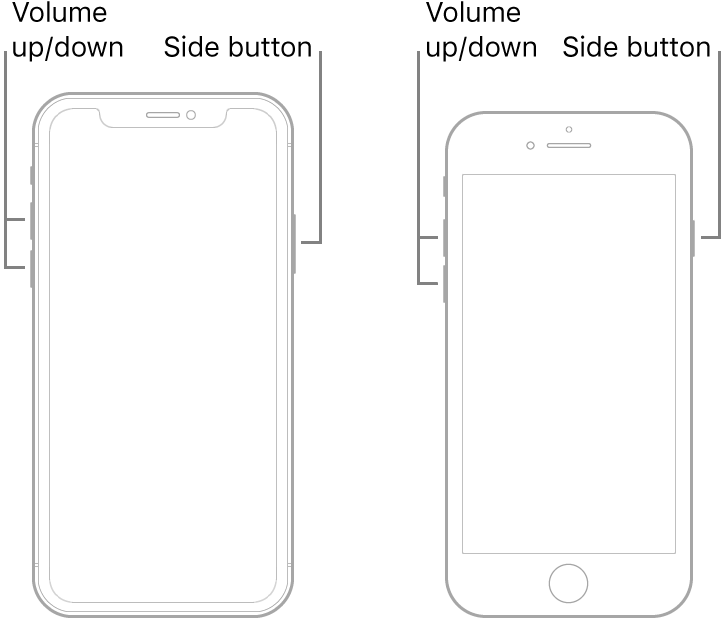
Force restart iPhone 7 or iPhone 7 Plus
- Press and hold both the volume down button and the Sleep/Wake button.
- When the Apple logo appears, release both buttons.
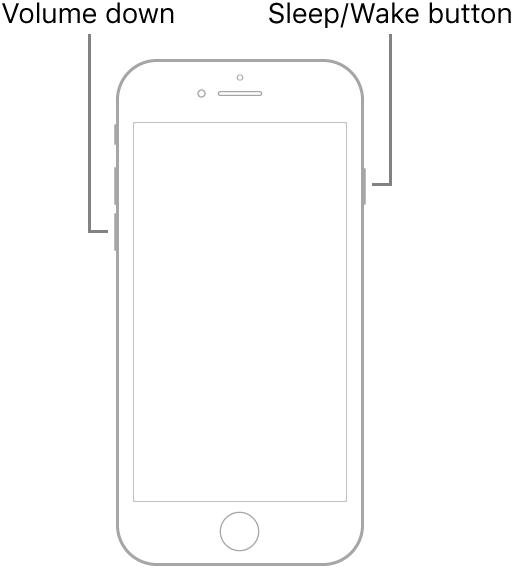
Force restart iPhone 6s, iPhone 6s Plus, or iPhone SE
- Press and hold both the Sleep/Wake button and the Home button.
- When the Apple logo appears, release both buttons.
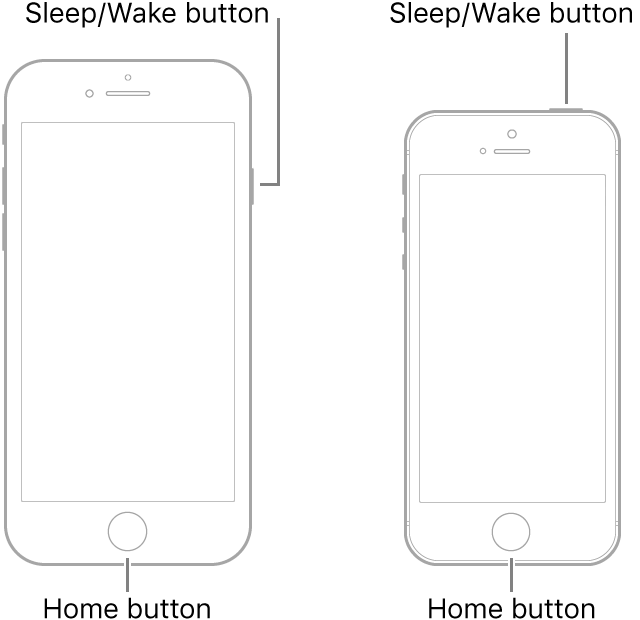
If iPhone still doesn’t respond or turn on, see the Apple Support article If your iPhone, iPad, or iPod touch won’t turn on or is frozen.